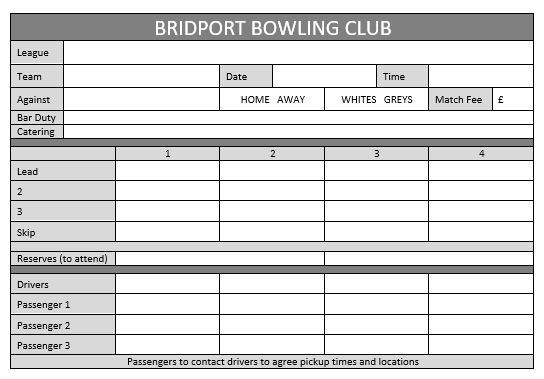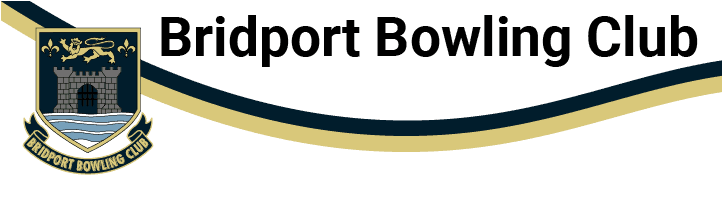The following Microsoft Word document(s) can be used to create team lists for fixtures. Simply download the file, make a copy for the fixture you are selecting, and complete the white areas of the form. Click in each white area and type – no formatting necessary. For ‘Home / Away’ and ‘Whites / Greys’ just delete the items not required.
You obviously only need to complete the areas relevant to the fixture you are working on (not all have bar duties, drivers etc.)
Completed forms can be saved, printed for the noticeboards, and emailed to bridportbowlsweb@gmail.com to go on the members area.
Additional templates can be created on request.